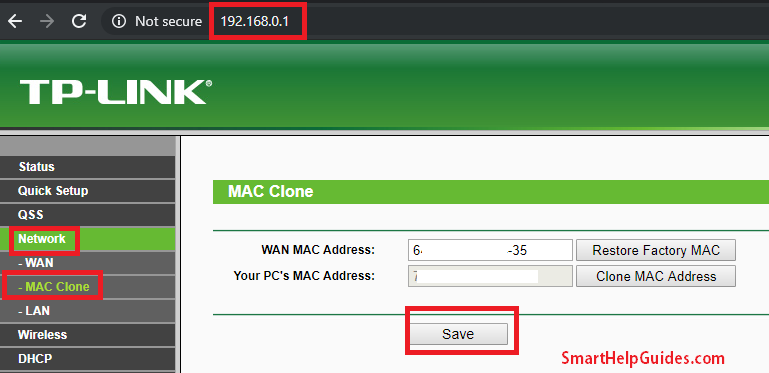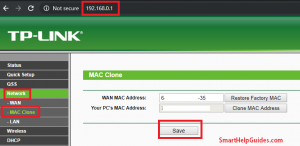In this tutorial I will teach you how to check your router MAC address and change it or clone it.
If you want to replace your old router with a new tp-link router but your internet company locks accounts to customer MAC address. You can clone or change your new tp-link router with this method to your old router. It is very simple to do so.
How to Check MAC in router & Change/Clone it.
- Login to your router.
- On left side go to Network Section
- Click on MAC clone
- As shown in screenshot now you will see 2 options clone or set new.
- Enter New MAC address and click Save.
- If it doesn’t work you can use Restore Factory option to change MAC to default.
Troubleshoot Note:
- You have to enter new MAC in format like 00-00-11-00-22-33 if you enter it like 00:22:33:00:00:22 it will not work.
- Restart router if after changing MAC your router cannot connect to internet. Also see Step 6 to reverse it to default.
This article was published on https://smarthelpguides.com/
Credits Note: All images and screenshots are taken by the author and is copyrighted.

Hi! I have been creating WordPress Website for 5+ years and create tutorials for beginners on my website and youtube channel.