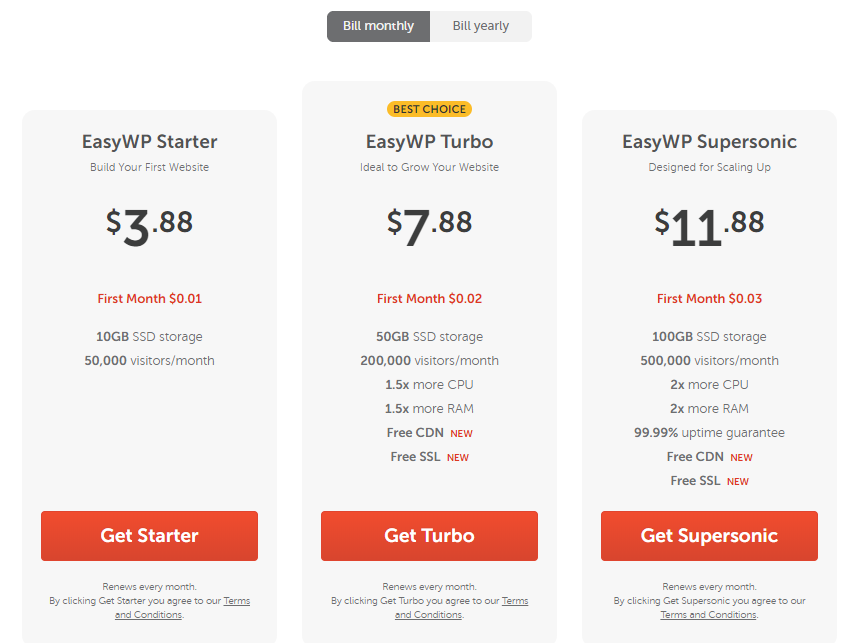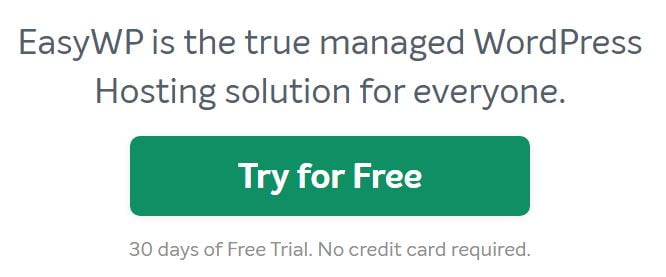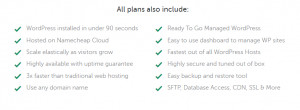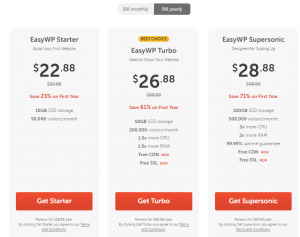Namecheap is a very old, reliable and well-known company, they recently started their new business of managed wordpress hosting – Easy WP.
My hosting plan was about to expire this month and I was looking for new host for my wordpress website, as my existing host has a lot of restriction about what plugins I can use and is not able to meet my needs.
For years I have used namecheap for domain registration so their managed Easy WP hosting got my attention. I couldn’t any comprehensive tutorial about namecheap WP hosting. In this tutorial I will cover all topics about namecheap wordpress hosting including:-
- How to add ssl
- Access wordpress files using SFTP
- Access wordpress site database
In this review and tutorial I will test their service and give my opinion about it.
If you found this tutorial helpful please buy hosting and domain from my affiliate links, I will get a small commission and you will get a discount (you don’t have to pay anything extra). So win-win for both of us.
Start Here
Pros of Easy WP Hosting:
Managed Hosting – Perfect for beginners and people who don’t want to deal with hassle of managing servers. If this is the first time you are creating a website and want to get started quickly, then this feature will be very useful for you. In just 10 minutes you can complete sign up and launch your easywp website. Though most other hosting companies now offers one click install which has made installing wordpress very easy but with a control panel like cpanel you may not be able to take advantage of the optimizations that can be offered with managed hosting where your host setup identical server environment for each customer. With managed hosting package you can run only one website which is a con but this means less websites on same server and more resource for each website.
Cloud Hosting – With cloud hosting your website has more resources and less downtime at cheaper rate. Namecheap uses their cloud infrastructure for all easywp plans which means all servers will use the latest tech and will give you better performance compared to their shared hosting which uses old technology.
Optimized – Easy WP hosting comes with default caching plugin. For beginners again this feature is amazing all easywp wordpress installations comes with a default ‘EasyWP’ caching plugin which has been made specifically for easywp hosting, this means you won’t have to search for optimization plugin to cache content. Many caching plugins can cause issues with your website resulting in poor experience for your website visitors but since namecheap use their own plugin for caching and optimization it will be unlikely to cause any issues,
Free CDN – Content delivery networks makes your website load quickly and decrease load on your servers and if you buy a CDN you will have to extra. (Update: Free CDN only offers limited features and you will have to pay for extra features which are only available with paid plans, this should be made more clear during signup by Namecheap)
Basic DDOS protection – Attackers try to overload your site with too many request called DDOS attack with namecheap CDN they offer basic DDOS protection. This is a good security feature but it is very basic and you cannot rely completely on it incase of a serious DDOS attack. Do not worry about this the chances of someone doing DDOS is very unlikely, this is basically like a hacking attempt in which attacker will send a lot of traffic at once resulting in your website becoming unresponsive.
Free SSL* – (not available with starter plan) SSL is very important to make sure all data transferred between your server and visitor is encrypted and safe. Namecheap offers free SSL certificate for easywp customers who opt for turbo or supersonic plan. It is very important to have this certificate so I would recommend you to not opt for easywp starter plan which do not includes a free ssl certificate. You cannot use third party ssl certificate like cloudflare with easy wp so it is strongly recommended to buy turbo or supersonic plan only.
Free Backup – You can easily create backups of your website using their dashboard. But you should note that this is not automatic backup which makes this feature less useful.
Quick WordPress Installation.
Very Good Uptime – Check status here – https://easywp.statuspage.io/
Cons of Easy WP Hosting:
No cpanel – While this can be a pro for some people but if you want to have more control over your server this can be a limitation.
No free SSL with starter plan.
No free custom email option.
Some plugins are blocked. You can check the full list of blocked plugins here.
No Sub-domains allowed.
Domain should be with Namecheap
Limited Free CDN Features
Can host only 1 website with each plan.
Cannot connect with Cloudflare.
Best Easy WP Plans
I would suggest you to go with the highest plan because if you pay yearly it just cost you $6 more than starter plan and $2 more than turbo plan.
So just to avoid the hassle buy the best plan and you don’t to worry about slow website because of lack of resources or a sudden influx of buyers/visitors. Please check out all their plans here before purchasing.
Paying monthly is too costly.
Review & Video Tutorial
How to connect Easywp to Namecheap Domain
Easywp Servers Alias IP records
| ALIAS records | IP addresses | |
|---|---|---|
| 1. | ingress-nginx.easywp.com | 162.255.118.194 |
| 2. | ingress-alpha.easywp.com | 162.255.118.65 162.255.118.66 |
| 3. | ingress-anacreon.easywp.com | 162.255.118.67 162.255.118.68 |
| 4. | ingress-bonde.easywp.com | 63.250.43.1 63.250.43.2 |
| 5. | ingress-cil.easywp.com | 63.250.43.3 63.250.43.4 |
| 6. | ingress-comporellon.easywp.com | 63.250.43.5 63.250.43.6 |
| 7. | ingress-cygni.easywp.com | 63.250.43.7 63.250.43.8 |
| 8. | ingress-baronn.easywp.com | 63.250.43.9 63.250.43.10 |
| 9. | ingress-cinna.easywp.com | 63.250.43.11 63.250.43.12 |
| 10. | ingress-daribow.easywp.com | 63.250.43.13 63.250.43.14 |
| 11. | ingress-derowd.easywp.com | 63.250.43.15 63.250.43.16 |
| 12. | ingress-earth.easywp.com | 63.250.43.128 63.250.43.129 |
| 13. | ingress-eos.easywp.com | 63.250.43.130 63.250.43.131 |
| 14. | ingress-erytho.easywp.com | 63.250.43.132 63.250.43.133 |
| 15. | ingress-euterpe.easywp.com | 63.250.43.134 63.250.43.135 |
| 16. | ingress-florina.easywp.com | 63.250.43.136 63.250.43.137 |
| 17. | ingress-fomalhaut.easywp.com | 63.250.43.138 63.250.43.139 |
This list was added on 31 Mar 2022. After making the changes go to this website to verify the new A record Lookmydns.com. DNS propagation may take some time and does not happen instantly so if you see old A record try after 10-15 mins. (How to use LookmyDNS)
If still you get any issue which may happen in a very unlikely event verify the easywp alias record A ip.

Hi! I have been creating WordPress Website for 5+ years and create tutorials for beginners on my website and youtube channel.