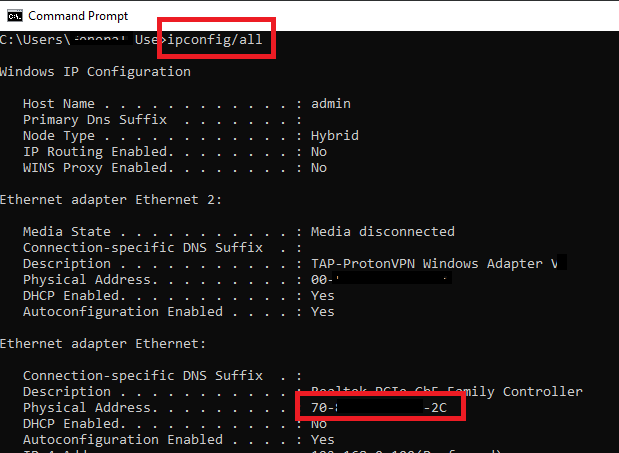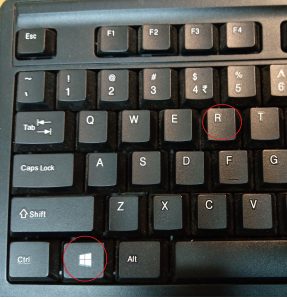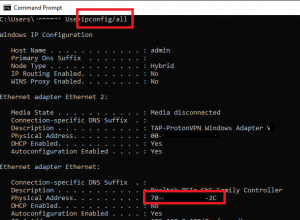MAC address is a unique identifier of any device connected to the network, this is assigned to each device by its manufacturer. All manufacturer use a standard protocol to create MAC address that can be traced back to their organization. For your windows desktop or laptop it is the unique id of your systems motherboard. After finding the MAC you can check here for your motherboard manufacturer.
With MAC identifier you can search online which manufacturer created that device. Although it is ‘burned’ on the hardware but you can very easily change MAC identifier of any device, a lot of router manufacturer provide a very convenient way to do so and similarly it is very easy to change MAC identifier on your Windows Laptop/Desktop.
MAC spoofing or changing option is provided by manufacturers to make it easy to bypass ISP restrictions which some ISPs use for security purposes, it is a bad security practice. Some internet providers also use it to force consumers to use their company routers/modem which is often costly and inferior to other products available in market, most importantly they limit consumers choice which I personally don’t like.
How to find MAC address of Windows 10 Desktop/Laptop
I hope you have switched to Windows 10 now if you have not done do it before Microsoft ends support for Windows 7 on Jan 14 2020
For both Windows 7&10 steps to find MAC is same.
- Type Win+R on your keyboard.
2. Now you will get a ‘Run’ dialog box, type cmd.
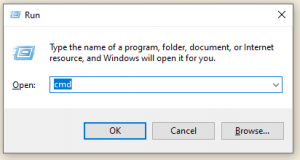 3. Now on command prompt page type ipconfig/all and press Enter
3. Now on command prompt page type ipconfig/all and press Enter
4. You can see the MAC address of your pc as highlighted in below image. You can see there is another MAC for virtual Ethernet adapter created by vpn, that is not of your laptop/desktop motherboard manufacturer, ignore that.
This article was published on https://smarthelpguides.com/
Credits Note: All images and screenshots are taken by the author and is copyrighted.
References:
MAC Address Wikipedia –https://en.wikipedia.org/wiki/MAC_address

Hi! I have been creating WordPress Website for 5+ years and create tutorials for beginners on my website and youtube channel.