What is Zepto Mail?
Zepto mail is a service provided by zoho mail that can be used for sending transactional emails from wordpress or any other application. This service can used as an email relay option too.
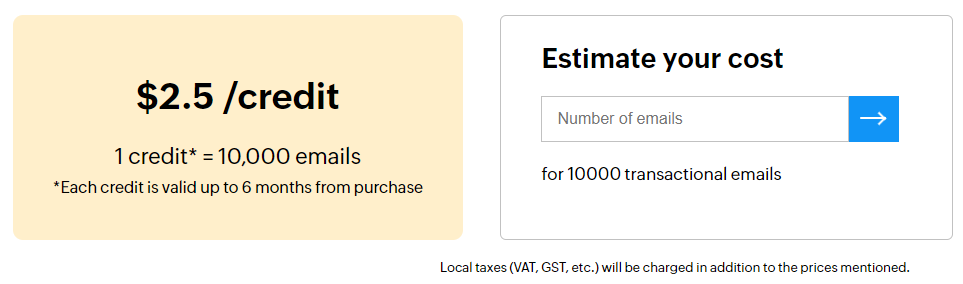
Why wordpress is not sending emails?
If wordpress is not sending emails it could because your shared hosting ip is blacklisted from being misused by spammers to send emails. If you are using VPS then common reason of wordpress not sending emails is your hosting provider blocking SMTP ports required for sending emails. You can confirm with your vps provider if they are blocking port 25, 465, 587.
Why your emails are going to spam?
If your emails are going to spam it happens because your shared hosting ip has bad reputation or blacklisted because of other user misusing it. It is a common issue with shared hosting.
If you are using vps then like shared hosting, your vps ip could have a bad reputation or you have not set the email verification records properly. For emails to reach user inbox it is crucial to correctly set SPF, DKIM, DMARC records properly.
What are transactional emails?
The following type of emails can be sent using zoho zepto mail service.
- Automated emails like contact form, system updates etc.
- Emails triggered by user action like account creation, password reset
- Invoice/Billing notification emails
- Unique account update related notification emails
- Order related emails
- Shipping update related emails
Read more here – https://www.zoho.com/zeptomail/transactional-emails.html?src=hd
What are considered marketing emails?
- Mass Emails
- Offers and Discount emails
- News letters
Do not use transactional email service to send marketing emails or any emails not covered by zoho zepto terms or you may risk getting your account banned.
Who should use Zepto mail service?
If you are trying to send any type of emails list above in transactional email category and currently your emails are getting sent or going to spam folder, zepto mails can help you reach user inbox and deliver mission critical emails to your customers.
You can use the api function to bypass any port blocking limit and it is the most secure option, if you use any third party smtp service zepto mail can be integrated with that too. But API method is the safest and convenient method.
Zeptomail Video Tutorial
How to Complete Verification of Zeptomail
This part was not included as after completing recording in which I sent test emails and verified everything is working. I got to know that we for new accounts there is a temporary limit of sending 1000 emails total, 100 emails per day which is a good thing as it allows us to try their service and they can misuse of their service by only allowing manually reviewed users.
Update: My account application was revived by zoho team and approved to use all 10k emails within next months.
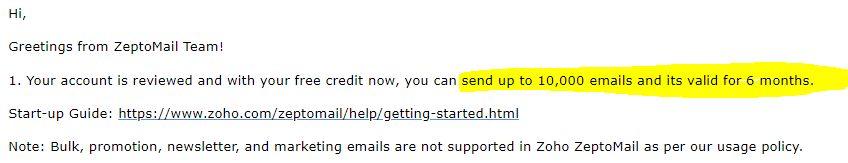
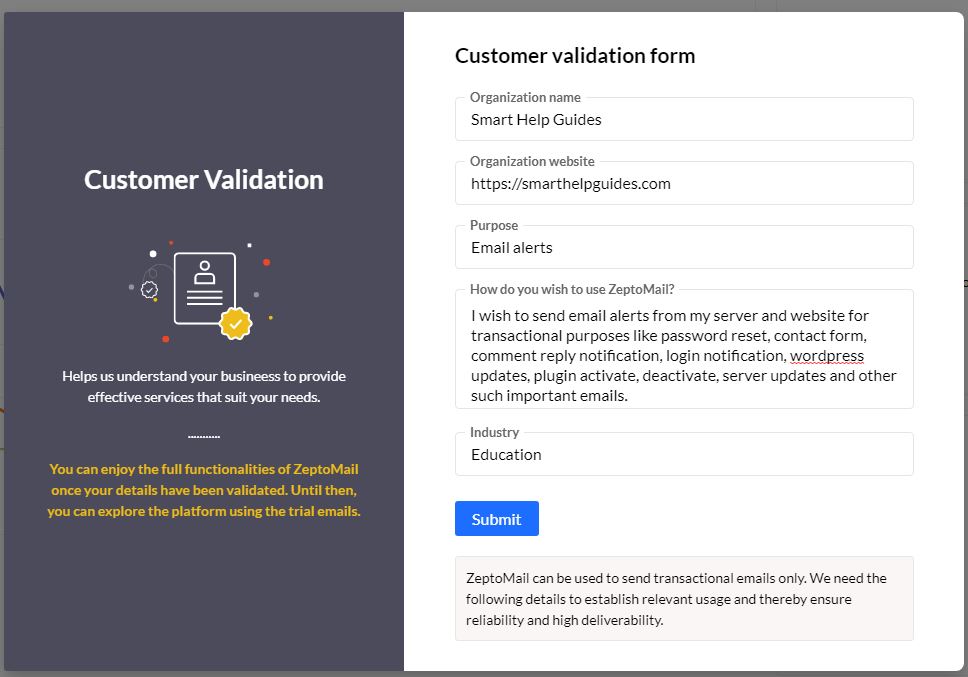
I am sharing how I applied for verification so you can use this as an example to fill your application Please do not copy my application completely, you can use it as an reference and write about your usage application in the form.
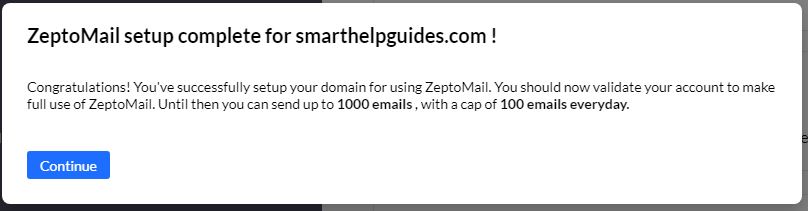
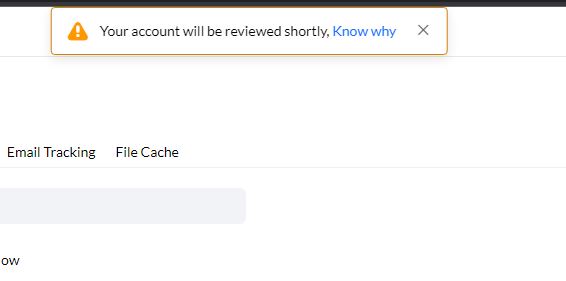
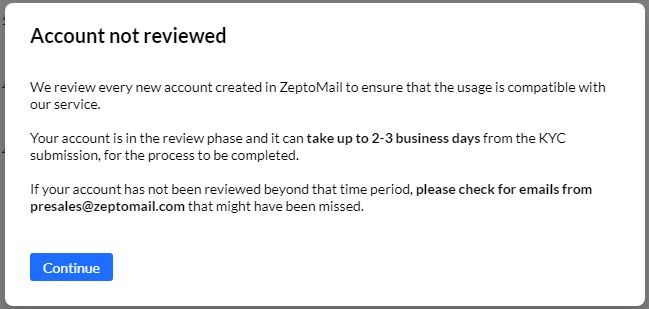
Other zoho tutorials

Hi! I have been creating WordPress Website for 5+ years and create tutorials for beginners on my website and youtube channel.