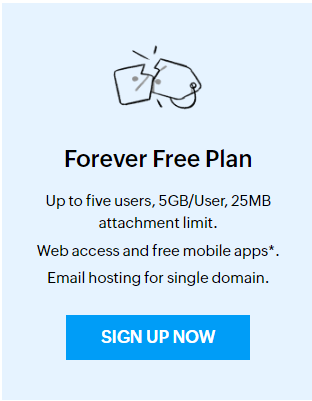Why use Custom Domain Business Email
If you are a small website owner and want to create your custom domain business email address [email protected] you can use zoho free plan which allows you to create 5 email accounts for one domain. Custom business emails are essential to look professional and establish confidence among your customers.
Zoho mail paid plans starts from $1 per user which offers extra features at a very affordable price. You can consider them too if you need imap/pop access to use email with programs like outlook, thunderbird etc. Also paid plans offer large attachment option.
Who should use zohomail service
This is a business email inbox service. So instead of using gmail we use zohomail service which allows us to create free 5 email accounts with our business domain.
You can use this to create email accounts like [email protected], [email protected] etc where customers can email you to reach you and you can reply to them just like your normal private, personal email account. You can also use it to send emails to other businesses, signing up for services and other personal communication purpose. If you are a small website owner who manages all their emails admin, sales, support. You can use the alias email feature which allows you to designate one main email account and all other emails as aliases.
Learn how to use zoho email alias service.
For example I created a main account admin@mydomain and I want to keep support emails separate so I can create an alias support@mydomain. Now all emails to sent to support email id will also go to my admin email inbox and from their I can manage everything from a single inbox.
Who should not use zohomail service
- If you want to send marketing emails.
- If you want to send transactional emails.
I have explained it in detail. Please read the full article below to understand what you should use for sending marketing and transactional emails.
Why you should not use gmail for professional communication
If you use a free gmail account it will look unprofessional, your customers will not be able to verify if it actually came from your website. It can cost you sales indirectly.
Also if you use one of the email forwarding tricks to use custom domain with gmail, your customers will see a big warning message when they open the email you have sent.
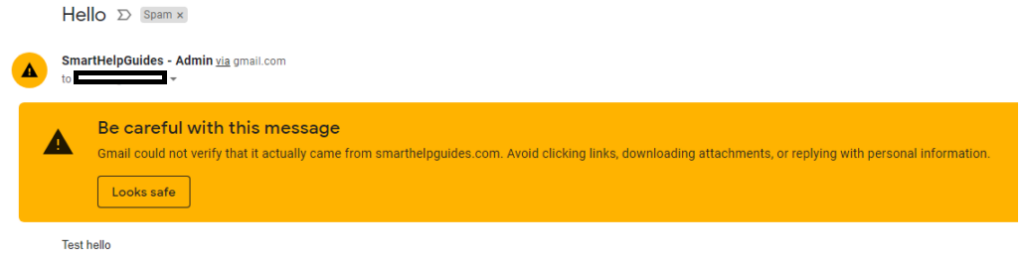
How Zoho helps you send emails to inbox
With zoho you have to add spf, dkim, domain verification records which allows email services like gmail to verify that it came from authorized source which prevents it from going to spam.
Note: This doesn’t mean you can use this for promotional or marketing related emails. This is a personal email inbox.
Can I send marketing or promotional Mass emails with Zoho mail
No, you cannot use zoho mail service for sending promotional or marketing mass emails. This is a private inbox intended to be used as business email. Just like you use gmail for sending and receiving emails, for normal business and private, personal communication. With zoho mail you can use your domain email unlike gmail service. You can also use it as SMTP email solution for your web applications like wordpress. If you use vps hosting, cloudways hosting which don’t allow emails you will have to use zoho email.
Can I use it for SMTP
No, it is not advised to use zoho mail for sending transactional emails. Even though you are allowed to use SMTP plugins with this service but if you read their usage policy. It clearly states to not use it for sending marketing or transactional emails.
For sending transactional emails you can use this zoho zeptomail service. Don’t worry its not expensive like most other transactional email services. Zoho cost only $2.5 for 10,000 emails (check local current price on their site). You can use this 10k emails within 6 months before their expiry which is very generous and super affordable. Compared to free options you have no restriction and you don’t have to worry about your emails going to spam.
What are Marketing Emails
- Promotional Emails
- News letters
- Coupons and Offers
- Mass Emails
Zoho has special service for marketing emails too which you can use for your promotions.
What are Transactional Emails
- Automated emails. Example from wordpress about updates.
- User account creation, password reset, account updates.
- Order related updates and confirmation
- Payment updates and confirmation
- Other crucial and very important emails that must be sent to user
If you want to send transactional emails you can use zoho zeptomail service.
How to Create Free Zoho mail account
DMARC Settings
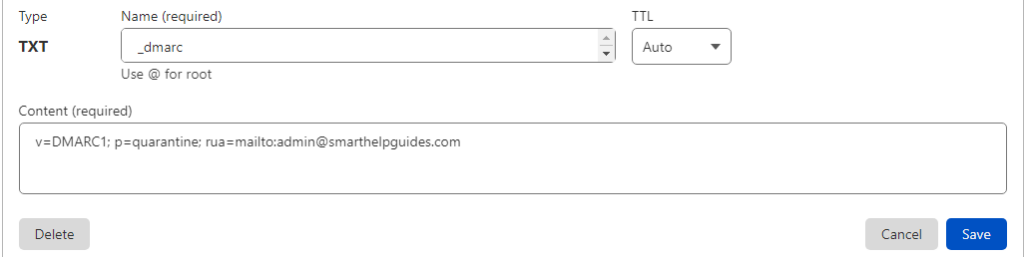
| TXT | _dmarc | v=DMARC1; p=quarantine; rua=mailto:youremailhere |
You can use additional dmarc record to tell email services like gmail what to do incase someone tries to use your domain for spamming. If the email is sent from non authorized domain or ip it will be automatically sent to spam or completely rejected.
Set p=none if you just want to be notified if someone uses your domain without authentication.
p=quarantine if you unauthorized emails to be sent to spam.
p=reject if you want to completely reject emails which are not authorized.
I recommend to start with p=none or quarantine and monitor reports before using reject option.
Please use this option carefully and send some test emails after making any changes.
DKIM record Settings
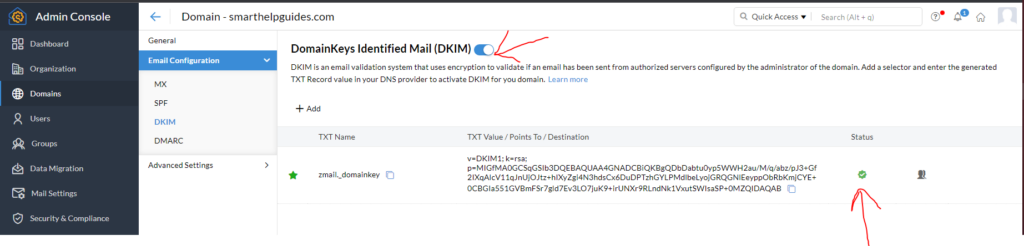
Please check if DKIM settings is also enabled from zoho admin console>Domains>Email Config.
Even though DKIM record was added successfully and verified from lookmydns.com as shown in video, this setting was not enabled (shown with arrow) and thus was showing dkim error.
How to Verify Zoho email DNS verification Records
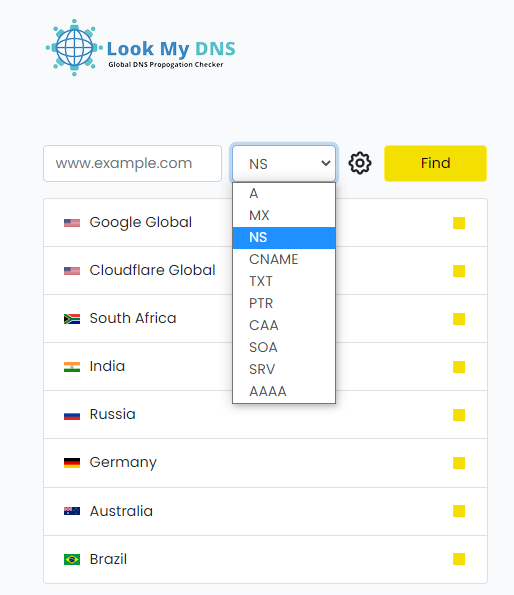
After making changes to dns records you can visit Lookmydns.com to verify if your dns records are getting detected or not. This allows you to make sure your changes are visible before verify with zoho.
Steps to Verify
- Enter your domain name
- Select type of record – TXT, MX etc as shown in video tutorial
- Click on Find button
Note you may see 405 error if you enter instead of clicking on find button. If it happens go back to home page of lookmydns.com and enter details again.
DNS Records Settings
Namcheap – If you are using namecheap you can watch this video to learn how to edit DNS records.
For any queries you can comment on the tutorial video.
How to Migrate to Zoho email
If you are already using some email provider and want to migrate to zoho mail please follow the instructions here – https://www.zoho.com/mail/help/adminconsole/migration.html
Additional info about zoho mail
Mobile apps for both android and iphone can be downloaded from their respective app stores.
Free zoho plans do not offer imap, pop functions so you cannot use them with third party applications like other email app, software’s on pc.

Hi! I have been creating WordPress Website for 5+ years and create tutorials for beginners on my website and youtube channel.