If you have followed my guides/videos and enabled ssl with cloudflare and your wordpress website is still showing not secure message. Follow the below given steps to fix it.
- First make sure you are using Cloudflare by checking Nameservers of your website – Lookmydns.com
Note: If you are not using cloudflare, jump to step 4.
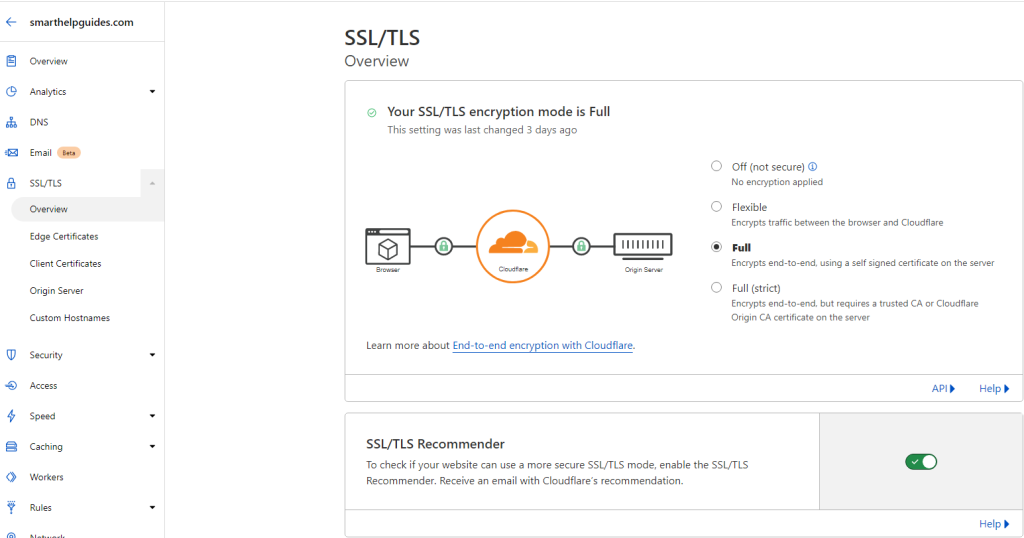
2. Check SSL settings are correct and enabled on cloudflare dashboard. You can change mode to flexible for testing and later change to full. For ecommerce sites or sites that requires login/personal data input full strict is recommended.
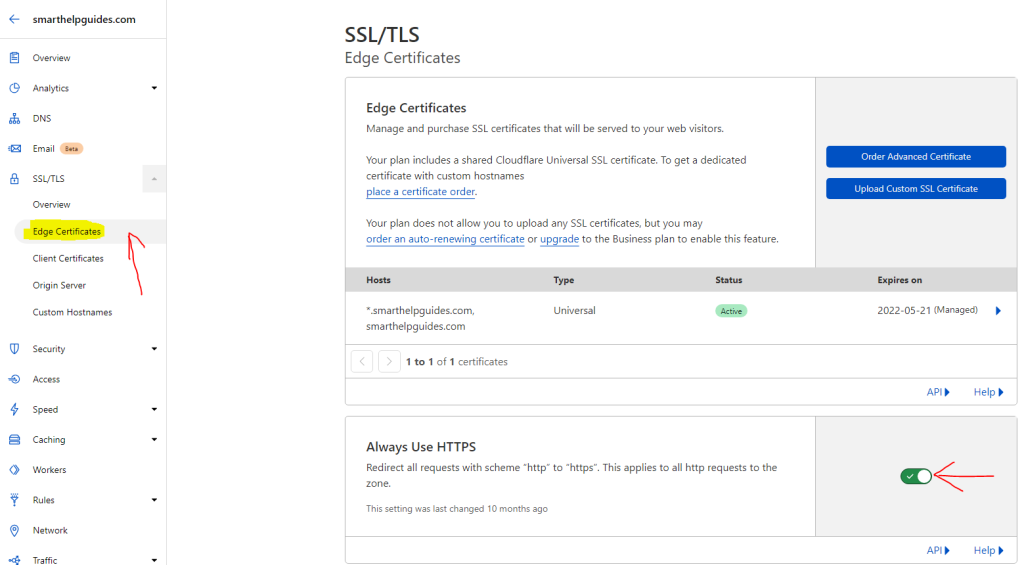
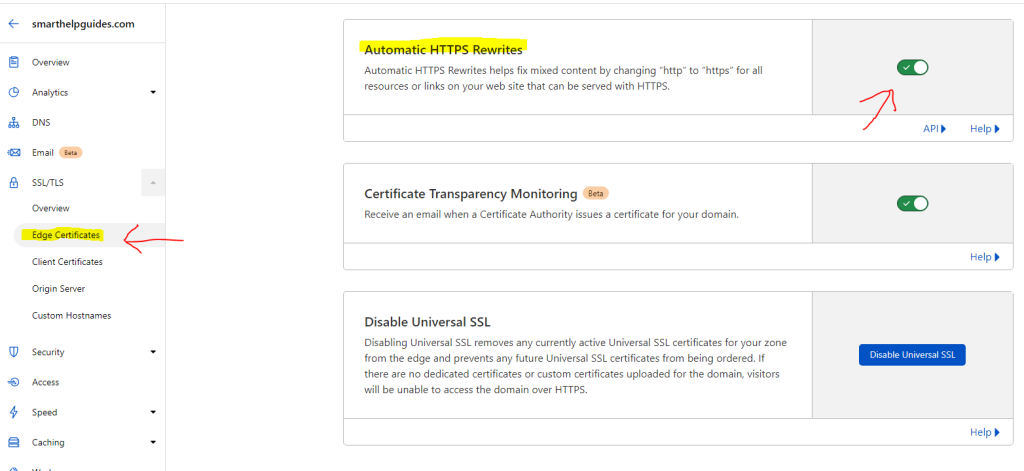
3. Enable Always use HTTPS and Automatic HTTPS Rewrites. Both Settings are available on same page in cloudflare dashboard.
4. Test by directly using https url of your site. Example https://smarthelpguides.com replace my domain with your.
Try with a different browser.
Try with a different device with your mobile and see if https url is working.
Clear Cache if required.
5. Now by default you should get redirected to https version if that doesn’t happen.
Install Really Simple SSL WordPress plugin. Now you can force redirect all http traffic to https.
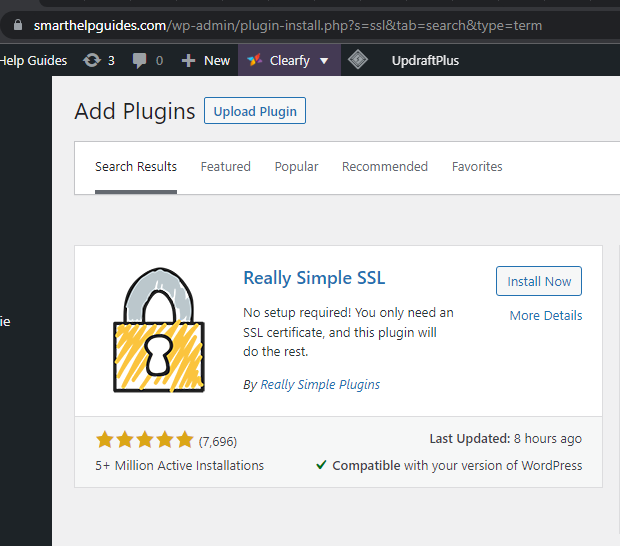
Now browser should start showing green ssl icon and your issue of not secure should be fixed.

Hi! I have been creating WordPress Website for 5+ years and create tutorials for beginners on my website and youtube channel.